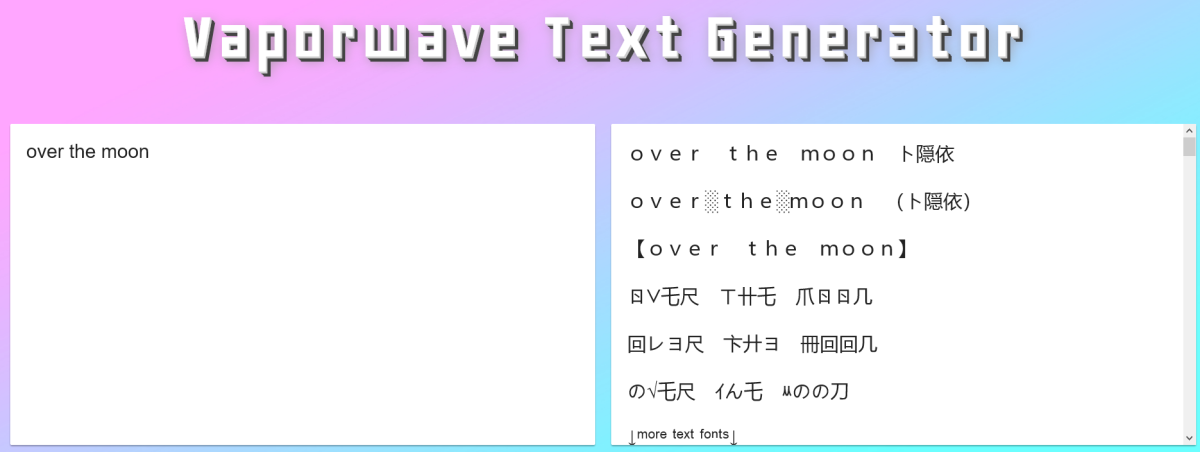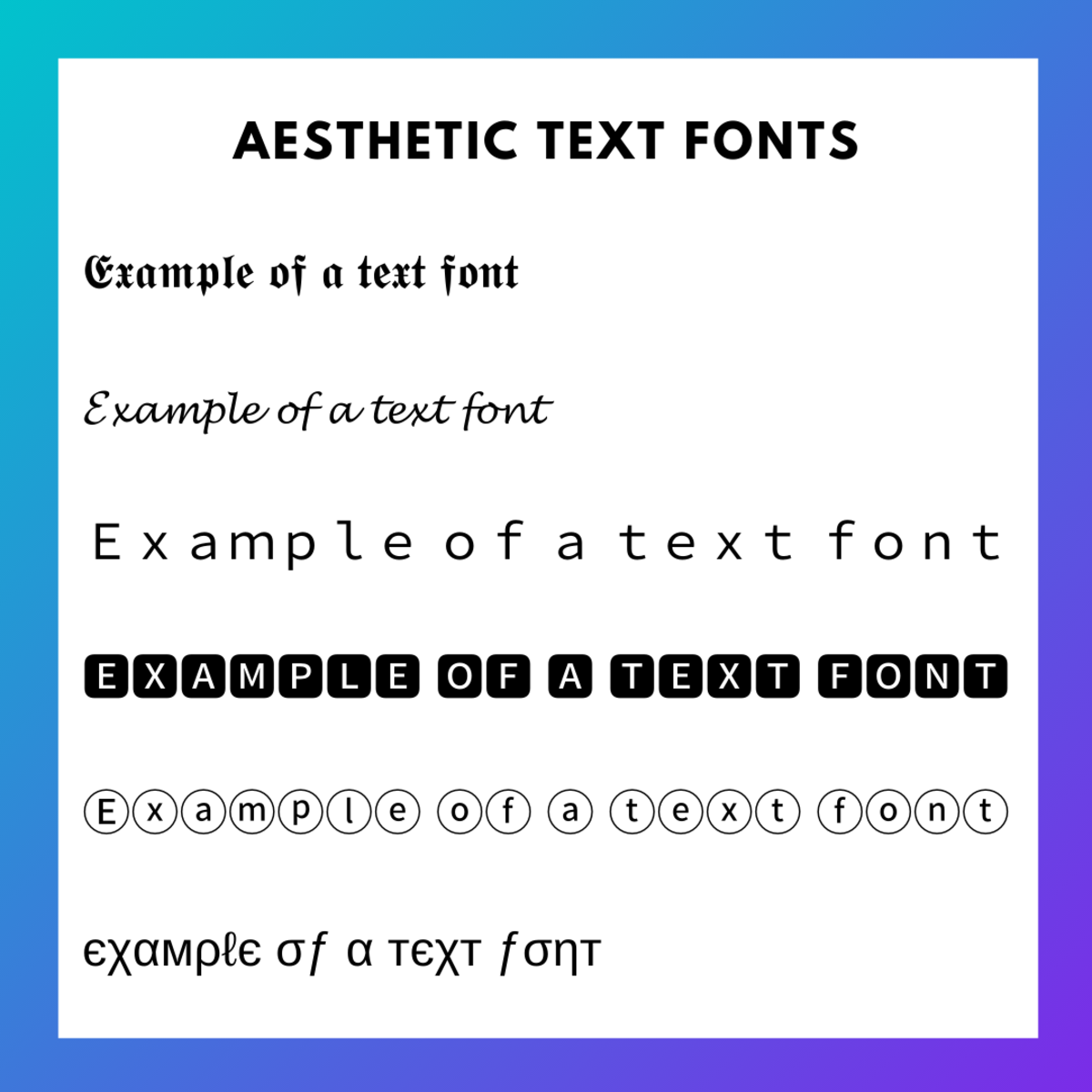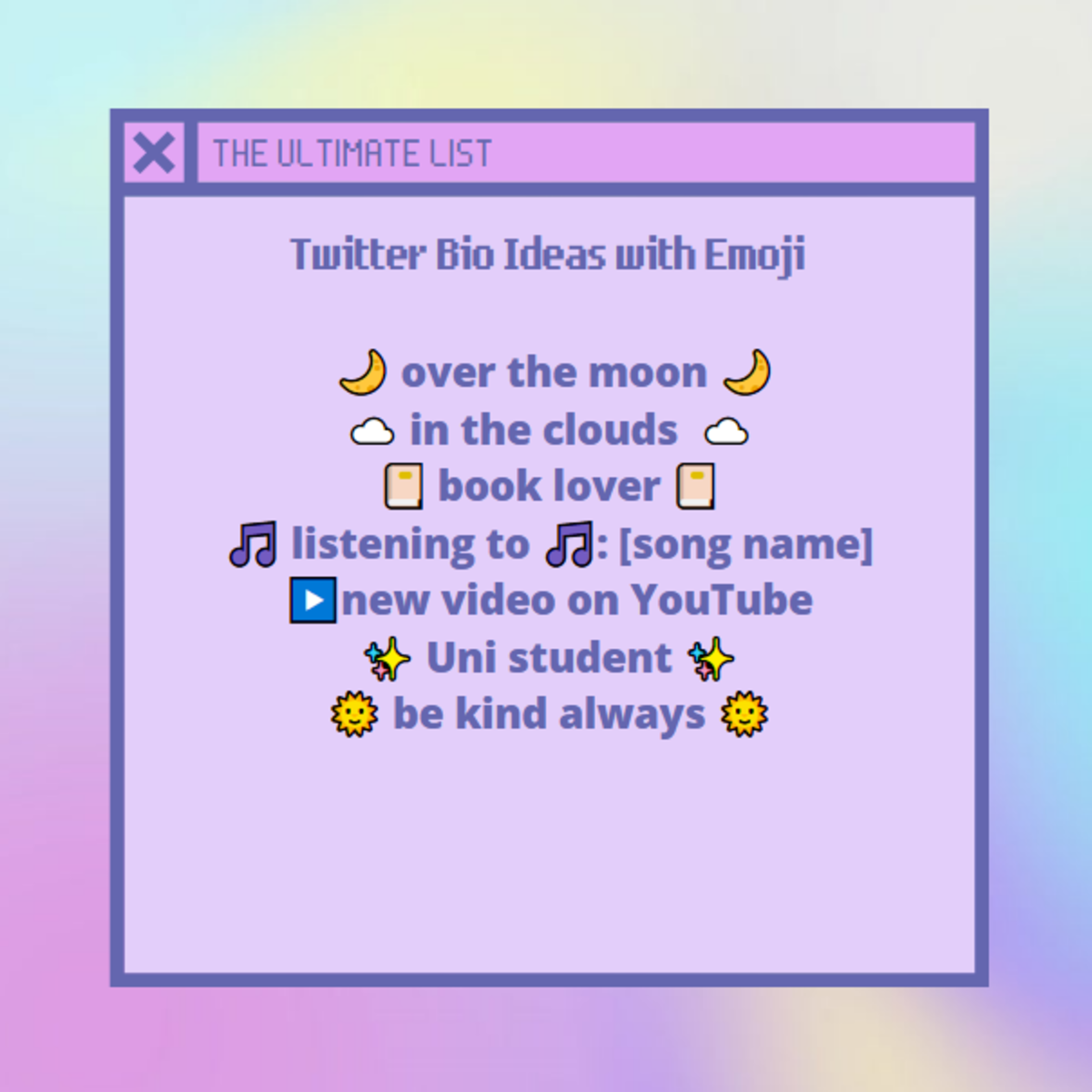Enhancing the aesthetic of a bio doesn’t have to be difficult either, as there are lots of tips and tricks to help you also. Let’s get started!
Aesthetic Fonts
One of the best ways to instantly enhance the aesthetic of a Twitter bio is through aesthetic fonts. These can be generated using online font generator tools and then pasted into the Twitter box. These fonts range from monospaced variations to those with cursive text, plus lots of other alternatives also. In order to apply fonts to your Twitter bio, simply try out a font generator such as LingoJam’s Vaporwave Text Generator, and then enter your bio. On the right-hand side, a whole plethora of fonts will be applied to the bio, and each result will be made available for you to copy and then paste into your bio. It’s a very intuitive tool overall, so I’d recommend checking it out! Be sure to check out the image below for examples of bios with truly aesthetic font usage. As you’ll see, there are lots of fonts to choose from, including monospaced fonts, cursive fonts and other display fonts also. You could include multiple fonts within your bio also; for instance, if you have a list of interests, you could apply a monospaced font to one interest, then a cursive font to the next interest and so forth. It’s quite a cool idea which I’ve seen being used by accounts on Twitter.
Example Bios and Ideas
If you’re looking for ideas for your bio, then we’ll be covering them all in this section! Thinking of what to add to your bio doesn’t have to be too difficult since there are lots of categories shown below, spanning a wide variety of ideas. Some ideas you could include are:
Interests Favourite aesthetics Advice/motivational inspiration you live by Favourite artists/authors Welcome message to the user visiting your profile
Example Bios
It’s time to make use of the categories above and create some example bios! These are to help inspire you and showcase the categories above in action. For instance, some examples of bios would include:
Book lover and avid reader Welcome to my world! Pink aesthetic lover Nightscape photos | University student From favourite books to new writing ideas, welcome to my world! Striving to always be kind Cottagecore enthusiast | Lover of nature Lover of all things purple | Violet aesthetic Aspiring lofi artist, check out my Soundcloud! Dark academia | Check out my Etsy for vintage wares
Those were some examples to help inspire you, but of course, there are lots of ways to enhance the aesthetic of these too, from applying aesthetic fonts to them, all the way to appending cute emoji and text symbols also. We’ll be exploring how to do this in the sections below!
Aesthetic Emoji
Another way to incorporate an additional decorational touch to a Twitter bio is through the use of aesthetic emoji! These span a variety of categories from phases of the moon to celestial emoji, and flower emoji also. We’ll be taking a look at some super cute examples, which would look lovely when appended to a bio also. The first category we’ll be looking at is celestial and moon emoji. These would be such a beautiful touch to bios overall and are especially relevant if you’re a fan of the sky and stars (like myself!). I’ve found lots of users on Twitter incorporating these types of emoji if they’re into astrology, astronomy or all things to do with the celestial bodies. Another category of emoji that’s gaining popularity in bios these days includes nature emoji, such as those of landscapes and flowers. For instance, the cherry blossom emoji is so aesthetic overall and would add such a lovely touch to any Twitter bio. If you’d like to gain a full list of other aesthetic emoji, then I’d recommend my guide on aesthetic emoji to inspire you! As for the placement of the emoji, this depends on where exactly you think they would work best. For instance, many Twitter users add the emoji before and after a word or phrase, while others include the emoji directly after the word/phrase. If you’re looking for more emoji inspiration, as well as bio ideas, then I’d recommend taking a look at the image below, which contains lots of super cute bio ideas!
Text Symbols
Text symbols can also make for a glorious addition to bios overall and are super cute! In this section, we’ll be taking a look at lots of examples to help inspire you. There are lots of categories of text symbols out there, so be sure to explore as many categories as you can in order to discover the text symbols that would work best in your bio. From music notes to hearts, there are so many aesthetic symbols available to copy and then paste into your bio. Some text symbols include:
Stars: ✮ ★ ✯ ✪ Sparkles: ✧✦⋆ Hearts: ♥ ♡ ❥ Music notes: ♩ ♬ ♯ ♭
Kaomoji are also very popular and can add a lovely and aesthetic touch to Twitter bios. For instance, sparkles can be appended to the end of a bio for a cute and decorative embellishment. You can find lots of examples of super aesthetic kaomoji at Cute Kaomoji, in case you’d like to view more! Some examples of bios with text symbols include:
♥ ♡ Lover of painting with watercolours ♥ ♡ ♩ ♬ Welcome to my music account ♩ ♬ Purple aesthetic lover ♥♥♥ ✧✦ University student studying English Literature ✧✦ Aspiring lofi artist, check out my Soundcloud! ♩ ♬ ♩ ♬ ✧✦ taking lofi photos ✧✦
If you’re looking for even more text symbol ideas, then I’d recommend my other guide, which contains over 50 Twitter symbols; be sure to check it out if would like a comprehensive list of some of the most aesthetic text symbols out there! Text symbols are perfect if you’d like to add a decorative touch to tweets, but are even better for bios too, as they can be used to add a cute aesthetic to the bio.
Aesthetic Twitter Bios
Hopefully, You’ve Discovered Some Aesthetic Twitter Bios!
Thanks so much for reading; hopefully, you’ve discovered some super aesthetic Twitter bios and ideas within this guide! As we’ve seen, there are a plethora of ways to brainstorm and create cute bios, and lots of ways to add amazing decorations to them also, from text symbols to emoji. Of course, if you’re hoping to create an aesthetic Twitter profile overall, then it isn’t just limited to the bio. You could also create an aesthetic username, too; for tips on how to do this, be sure to check out my guide on examples of aesthetic Twitter usernames. If you have any other tips for creating aesthetic bios, be sure to let me know down in the comments section below, as I’d always love to hear your other tips! Thanks again for reading, and wishing you the very best with your Twitter bio creation!