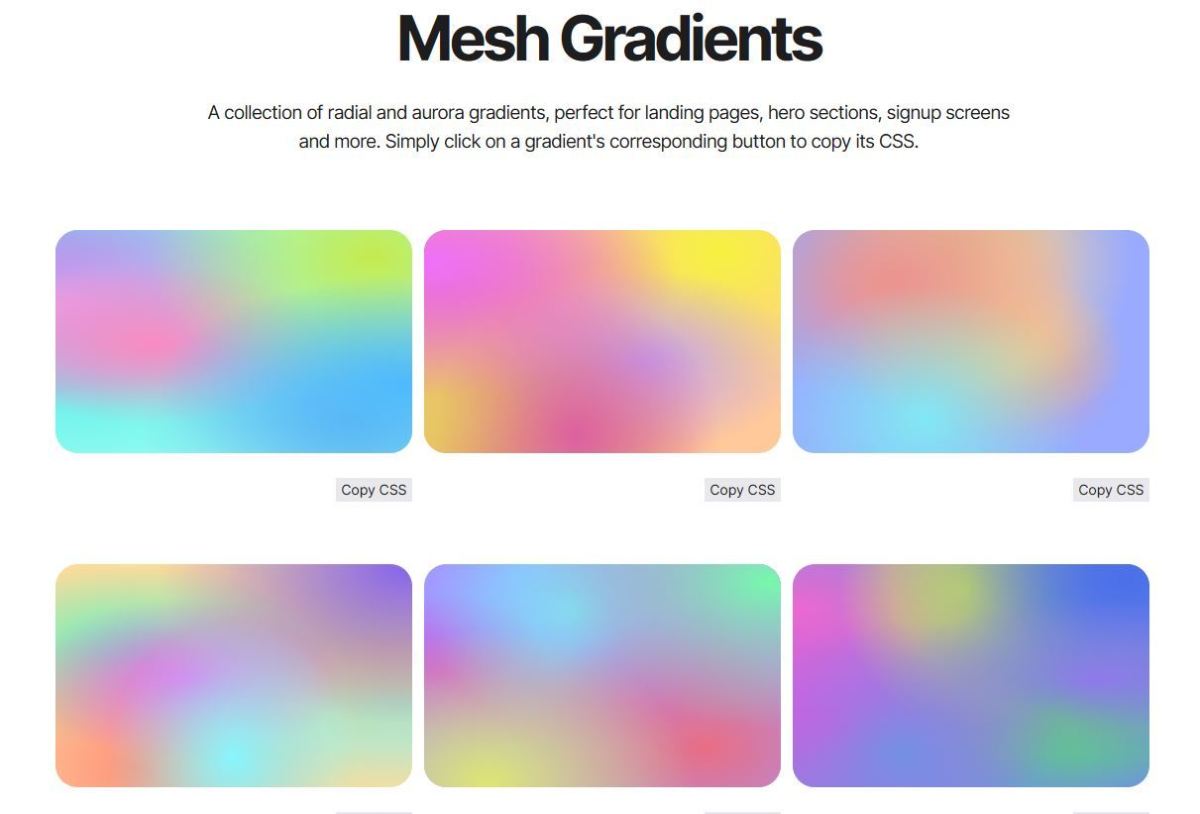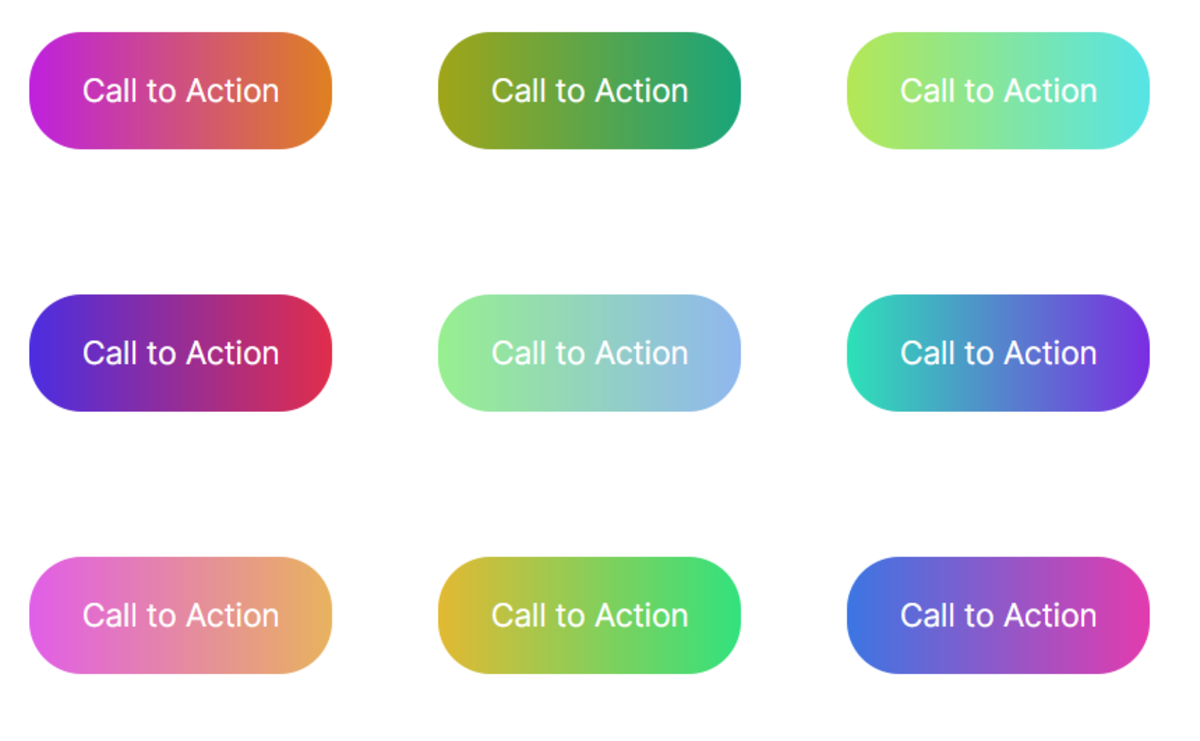If you’re hoping to create gradients for your next project or design, this guide takes a look at some of the best online gradient generators out there that you should definitely take a look at, and maybe bookmark if you find them useful!
1. Isotope UI’s Mesh Gradient Collection
If you’d like a premium assortment of beautiful mesh gradients, then I’d recommend taking a look at Isotope UI’s collection. There are over 100 backgrounds in this resource, and as a frontend developer myself, I’ve been using these mesh gradients in a wide variety of projects. If you’re hoping to use these gradients as website backgrounds, you also get other beautiful animated particle backgrounds too, as well as subtle cloud pastels and so forth. A lot of these can be previewed on the landing page of the site. This pack also has aurora gradients too, which are fantastic for website backgrounds and perfect for login pages, signup screens and so much more. I’d definitely recommend taking a look at these to see if there are any that interest you.
2. CSS Gradient.io
CSSGradient.io allows you to generate the CSS required for a variety of types of gradients, including radial gradients and linear gradients. Isotope UI If you’re looking for a tool to generate other types of gradients, not just linear gradients, then this is the tool for you! The site also provides other tools which may be useful, including color shade tools and so on, so while you’re visiting this site, it’s definitely worth taking a look at the other tools they have available also. Pros
You can generate a variety of types of gradients, including radial gradients as well as linear gradients Intuitive design
Cons
You’ll need to generate the color combinations yourself, as no presets are available, unfortunately
3. MyColorSpace
This gradient generator allows you to generate the CSS required when given two color inputs. The overall interface feels incredibly intuitive and is a stunning example of a website with excellent UI and UX overall. A slight disadvantage of this tool I’ve found is that you need to create the color combinations yourself, whereas other generators, such as Inixia’s online gradient generator generates a variety of color combinations for you automatically. This isn’t a major disadvantage that said. Overall, if you’re looking to create the CSS required, this tool does that perfectly! Pros
Generates the CSS required Easy to use Intuitive design
Cons
You’ll need to generate the color combinations yourself, which can get quite cumbersome if you’re just looking for a series of gradients
4. UI Gradients
UIGradients is a standout resource, which provides a huge variety of beautiful CSS gradient combinations you can use in your next web design project. Featuring a dazzling array of gradients, you can quickly and easily generate gradients by cycling through the options available. A lot of these gradients were added by the community, so they’re very popular and aim to be aesthetically harmonious. I’ve found some amazing blends on this website and always use it when I require gradients for my project. There’s a fantastic selection to choose from; I could cycle through the gradients forever! This is definitely one of my go-to resources when it comes to getting gradient inspiration or when I need more gradients for my next web project. Pros
Huge variety of color combinations You can cycle through gradients quickly to find the best ones you like Great selection to choose from
Cons
You can only export CSS but not SVG, not a major con, just something to be aware of
5. ColorZilla
This gradient generator from ColorZilla allows you to generate gradients which work harmoniously together. One slight gripe I would have about this generator is that the onus is on the user to come up with color combinations. While presets are available, they tend to include similar combinations and “gloss” effect presets, which is perfect if that’s what you’re looking for! It generates the CSS for you, and the CSS works across all browsers, so that’s definitely an important aspect this tool aims to cover. You can make use of the presets provided also if you’d like some cool gradient ideas; however, I’ve found that you’ll need to remix some of these if you want to add your own color combinations. Pros
Generates CSS which works on all major browsers Comes with some presets
Cons
Presets aren’t extensive enough, could do with more presets
6. Inixia’s Gradient Generator
This CSS gradient generator from Inixia allows you to create over 30 random gradients at a time and export your favourites. You can export your favourite gradients to CSS or SVG, which will make using them fast and easy. The color pairings aim to be harmonious, so you might even find some cool color combinations there too. Ranging from cosmic violets to celestial blues and everything in between, this generator aims to create gradients that are both aesthetically pleasing and work well on the web. Pros
Creates a variety of color combinations for your gradients, leading to harmonious gradient blends Great selection to choose from Generate either CSS or SVG, depending on which is required You can also generate gradient buttons too
Cons
Can’t narrow down the color types, for example, cold colors or warm colors
CSS Button Examples
Inixia also has a gradient button generator, which you can use to create gradient buttons, as seen below. These gradient buttons look great, and the more pastel gradients would look lovely on a dark mode website too! Just imagine the possibilities!
Hopefully, You’ve Found Some Great Gradient Generators!
Thanks for reading this article; hopefully, it was useful! I love the world of gradients and definitely think gradients are going to be a major design trend for the next few years. Hopefully, you’ve found some cool gradient generators here; make sure to try them out and bookmark those you’ve found useful. When designing your site’s visual style, it’s important to remember that gradients aren’t the only background you can include; there are other tools too. Of course, you aren’t just limited to gradient generators; there is a whole range of other background tools you can use to create your website backgrounds, from animated particle creators to triangle background generators and so forth. Website backgrounds really add a beautiful visual element to any site, and so it’s important to consider adding gradients. There are a whole variety of backgrounds you can add to your websites and designs, so if you’d like to view more background generators, check out this article on background generators, which I also wrote. It features other pattern generators and great sites for getting background images! If you’d like more tools, don’t hesitate to let me know in the comments below. This content is accurate and true to the best of the author’s knowledge and is not meant to substitute for formal and individualized advice from a qualified professional.