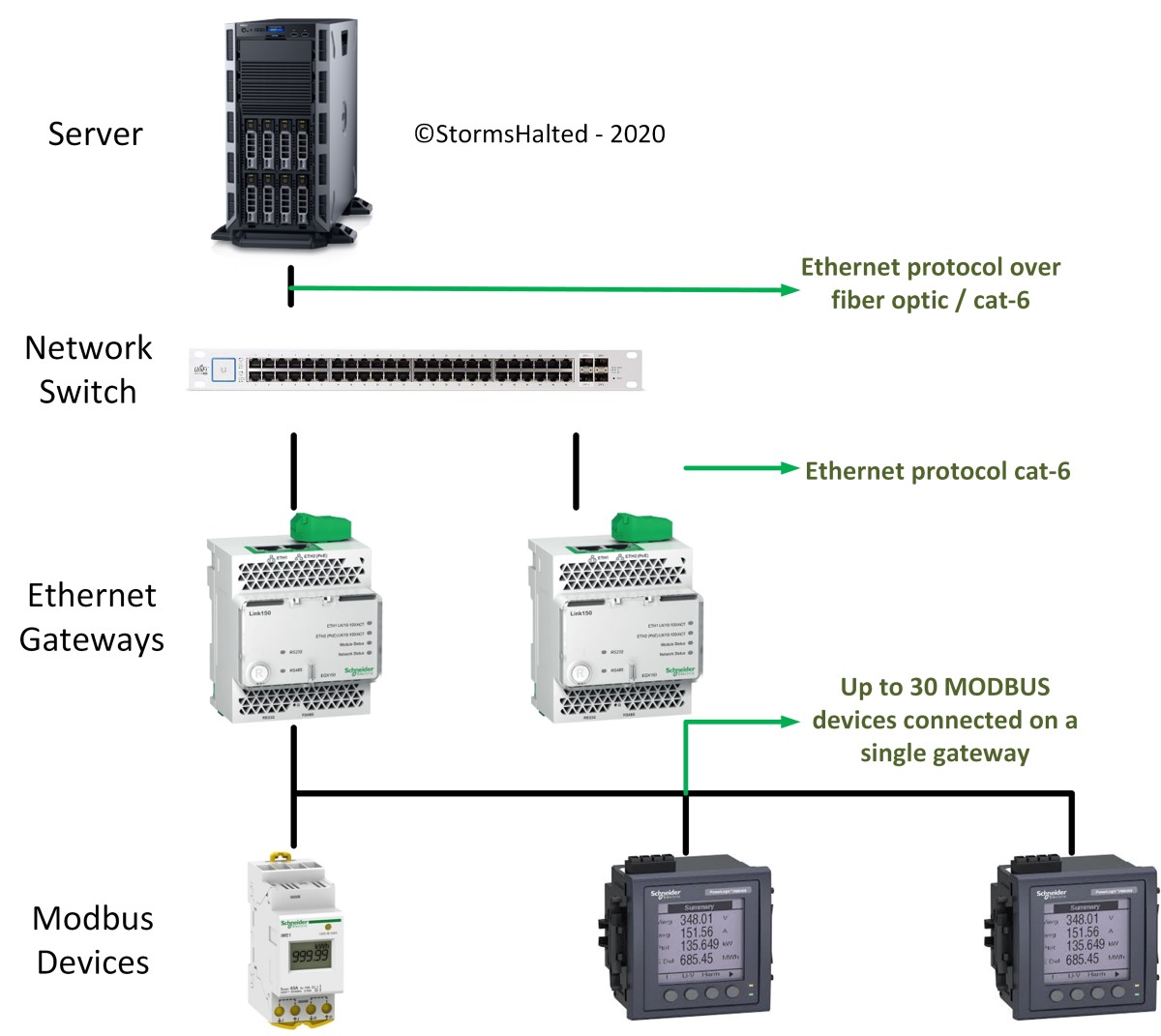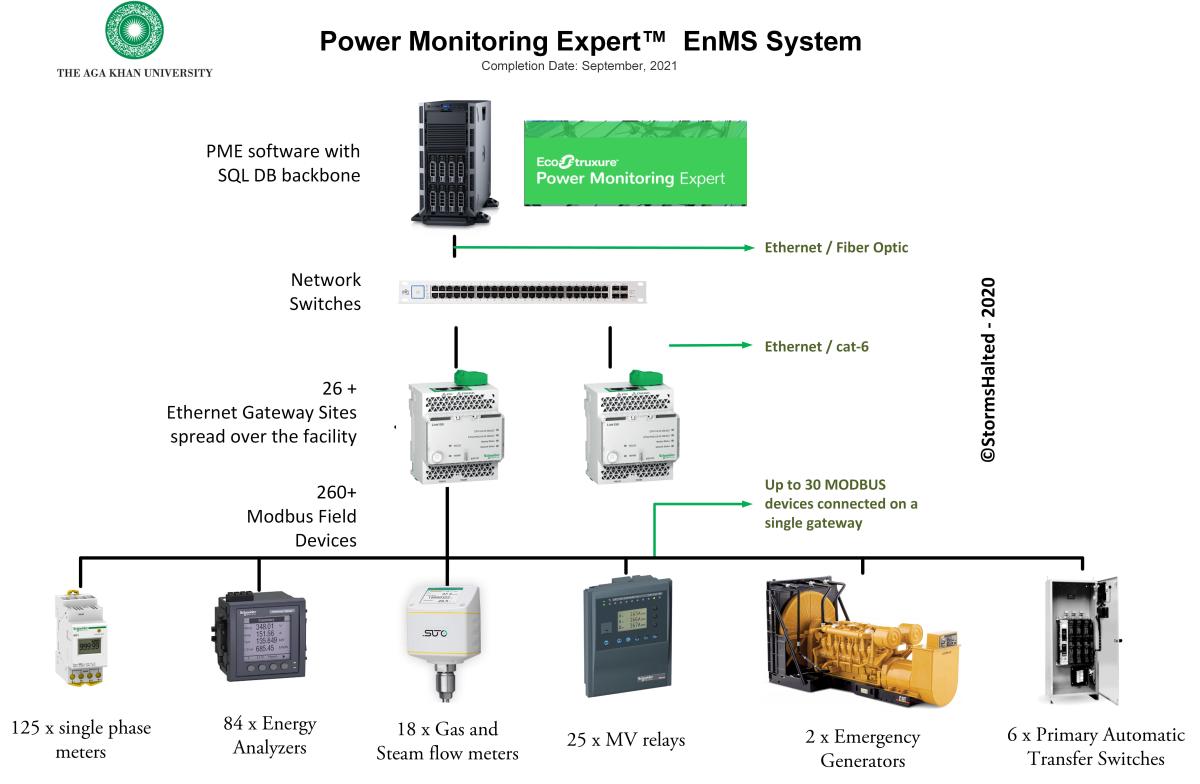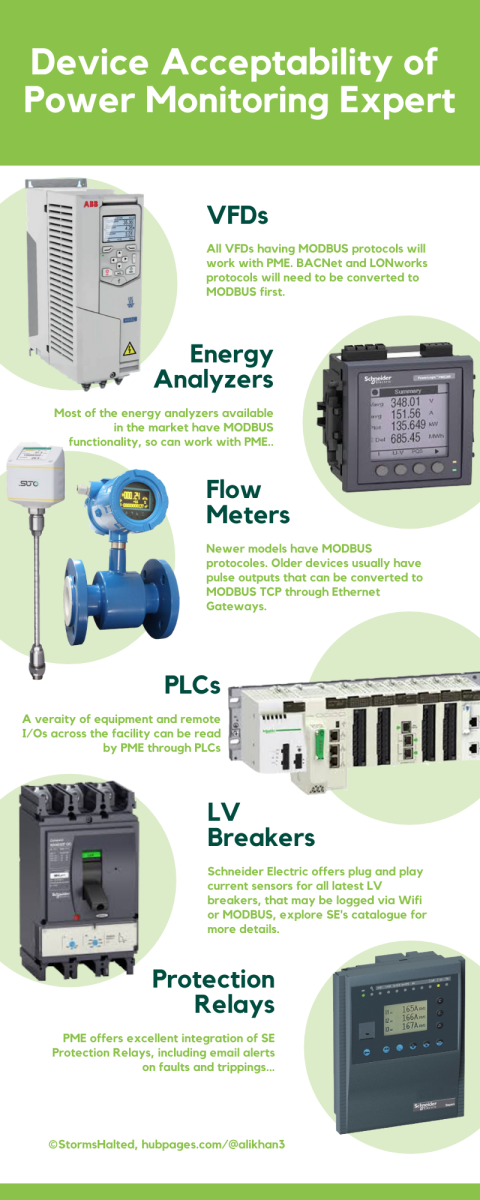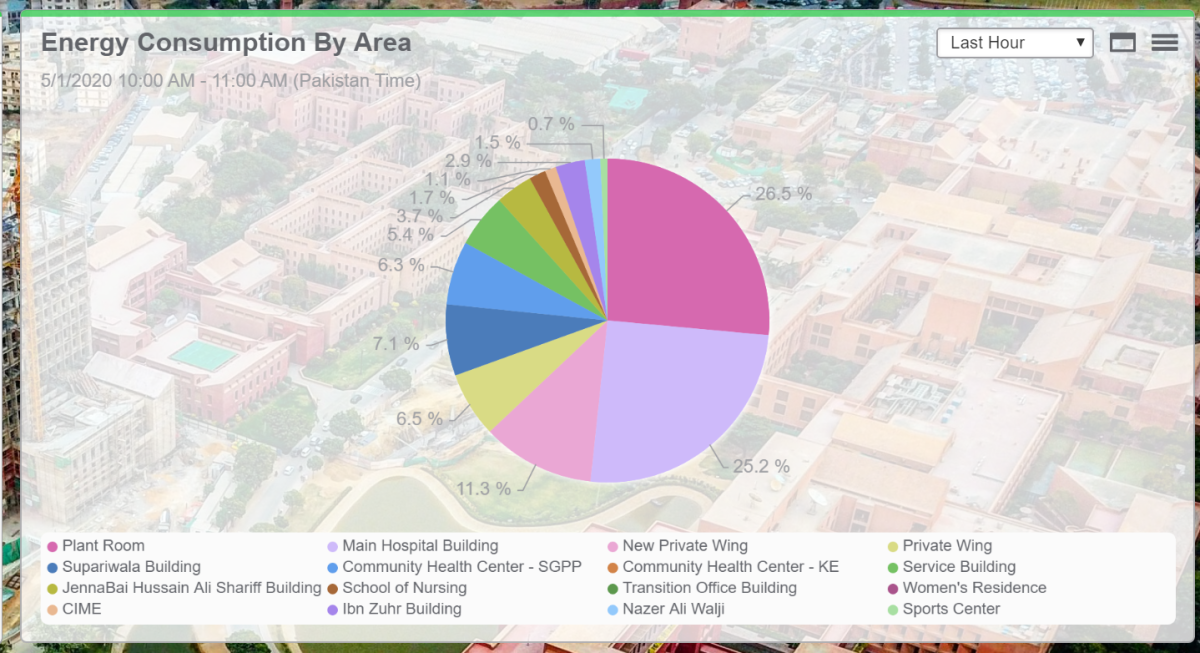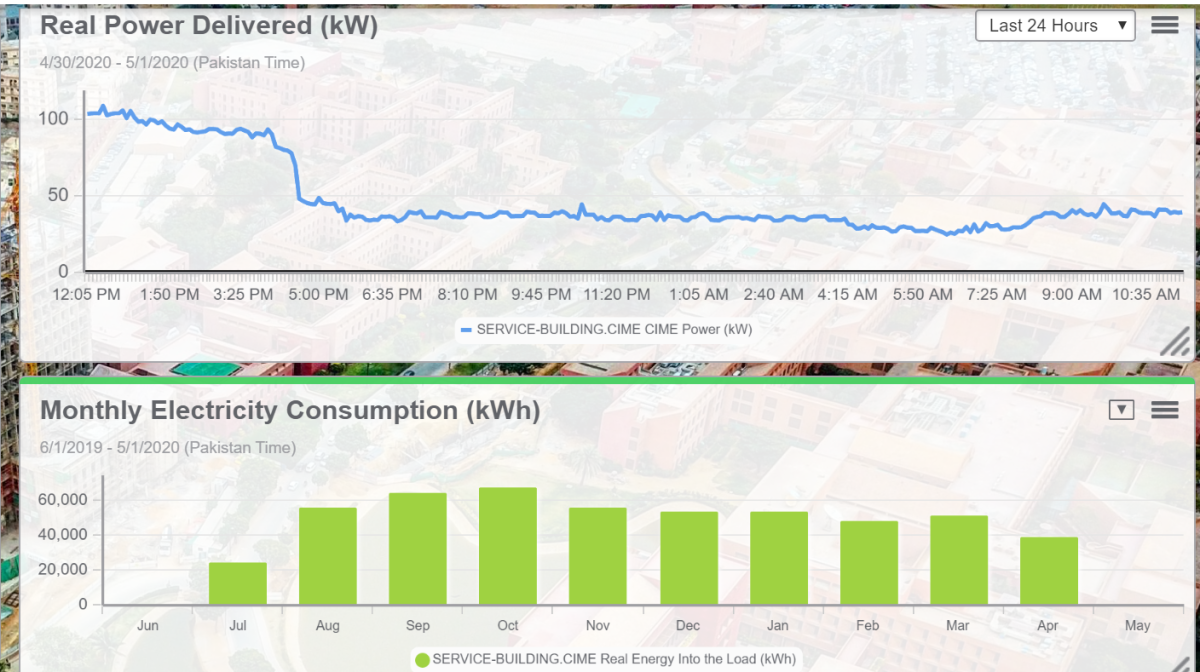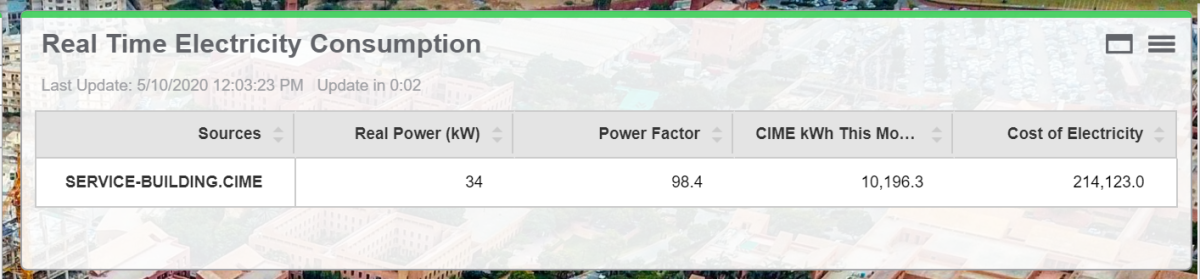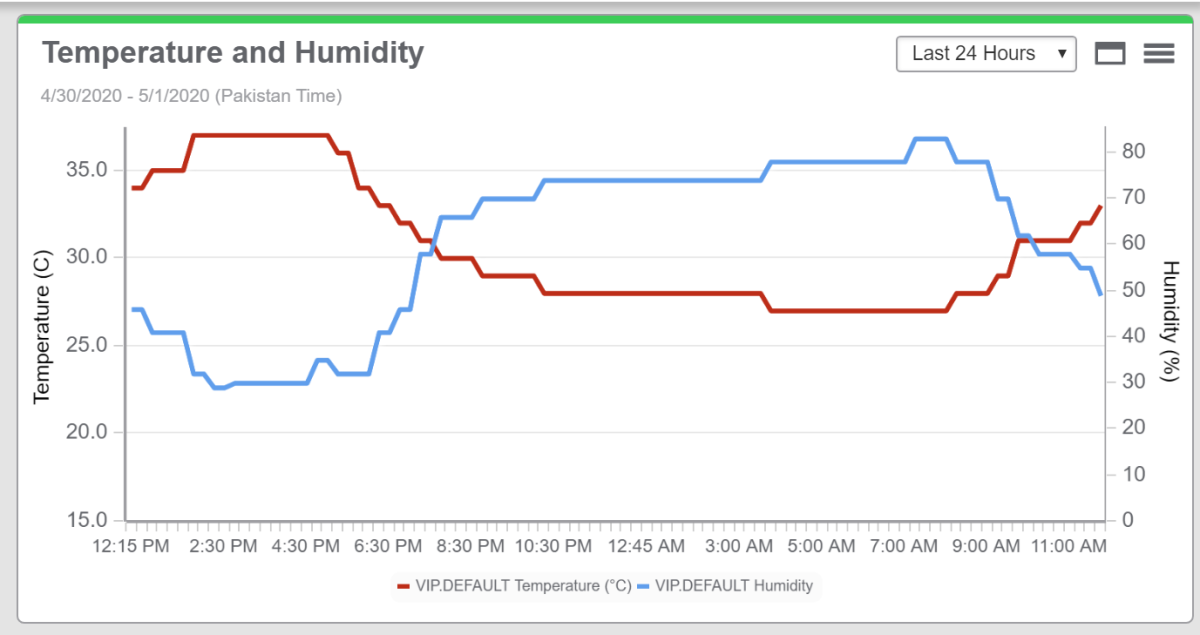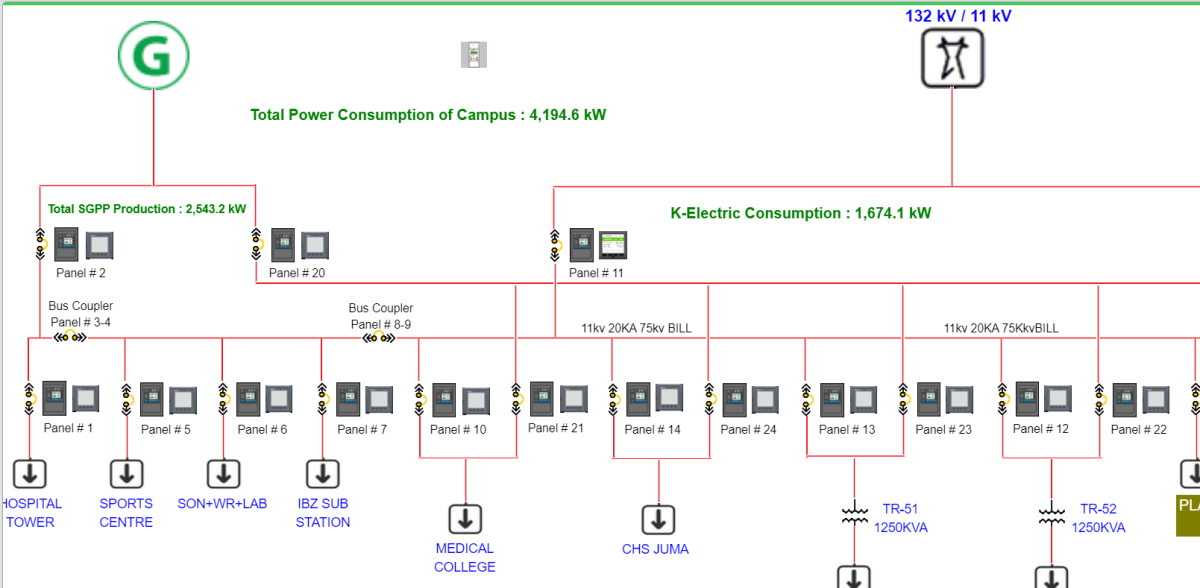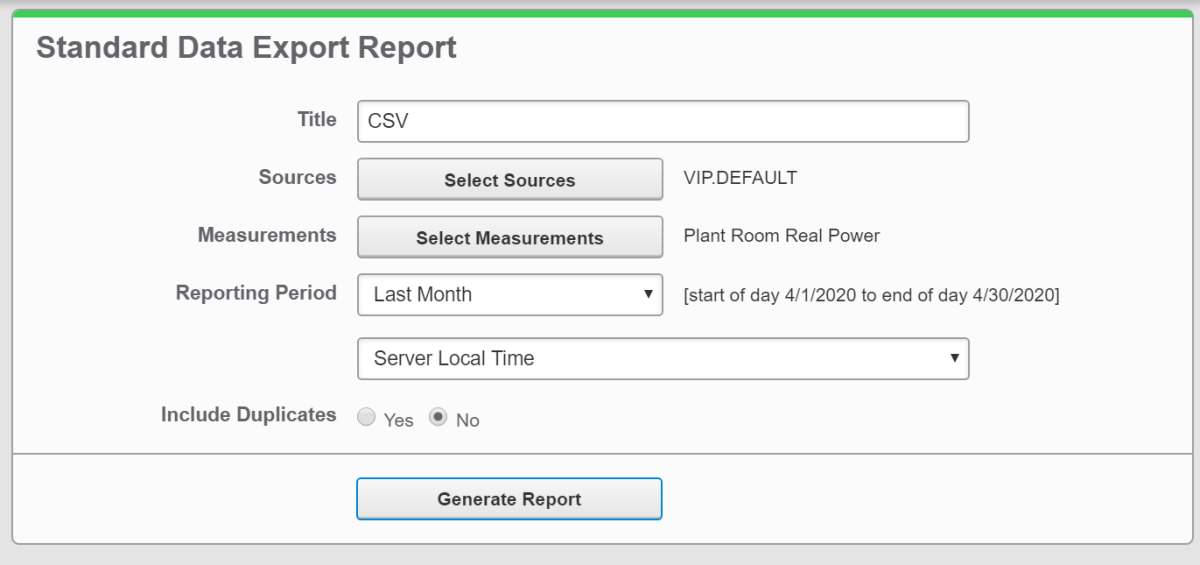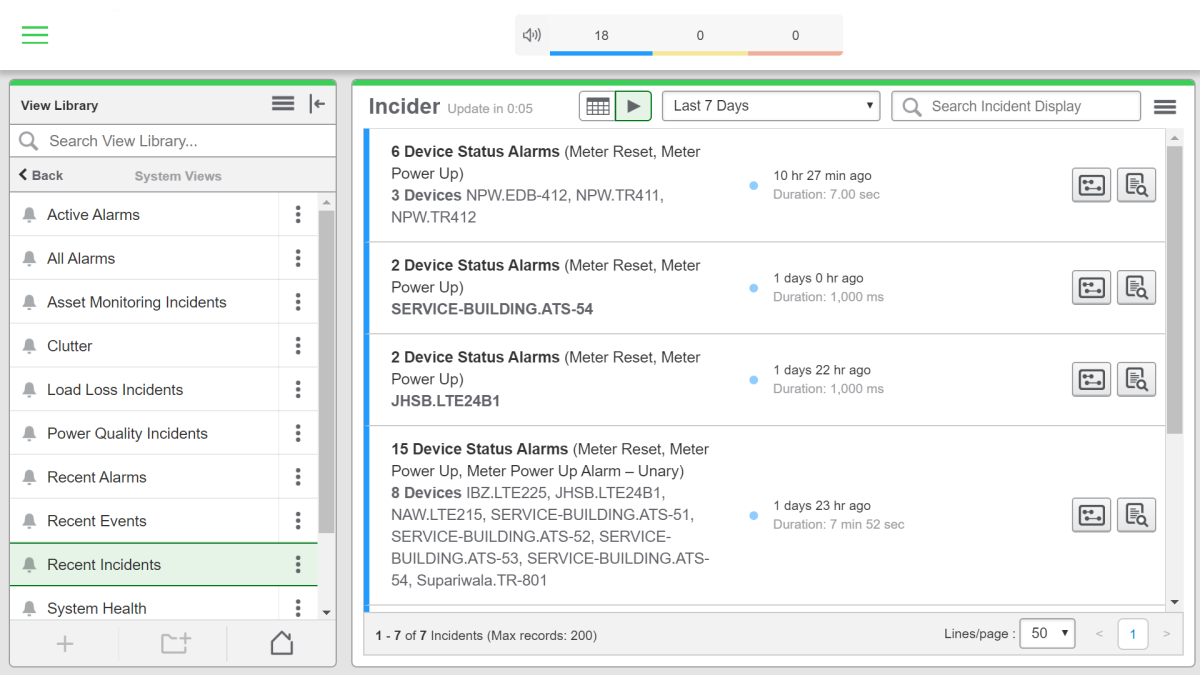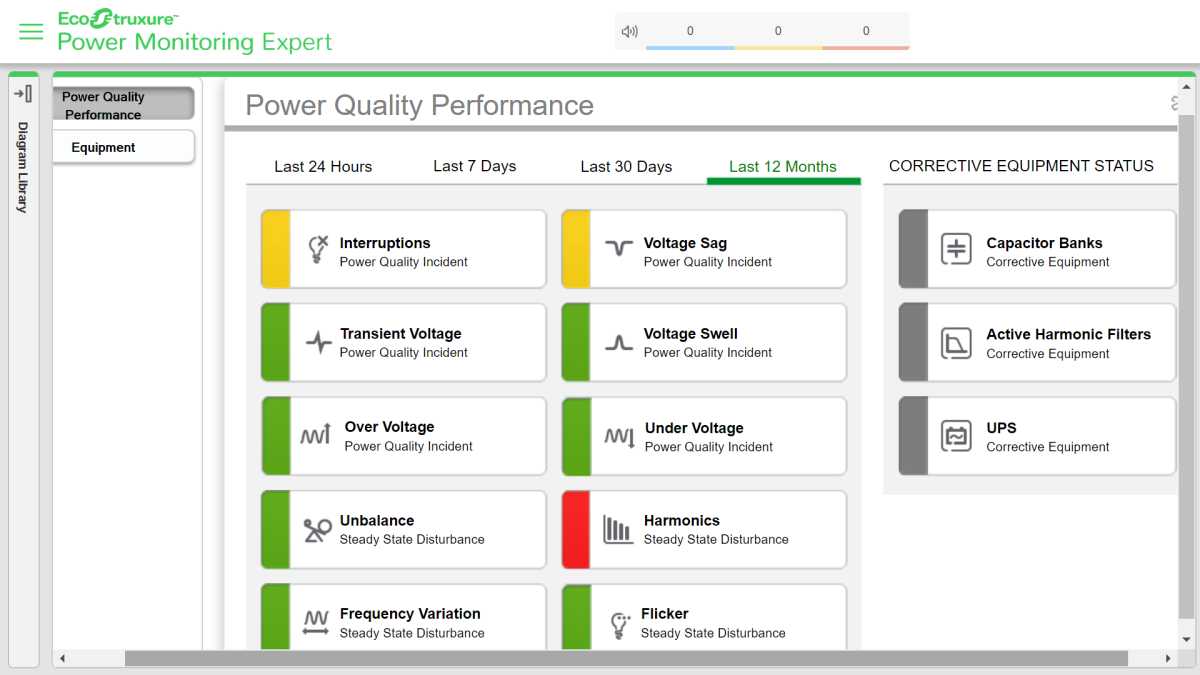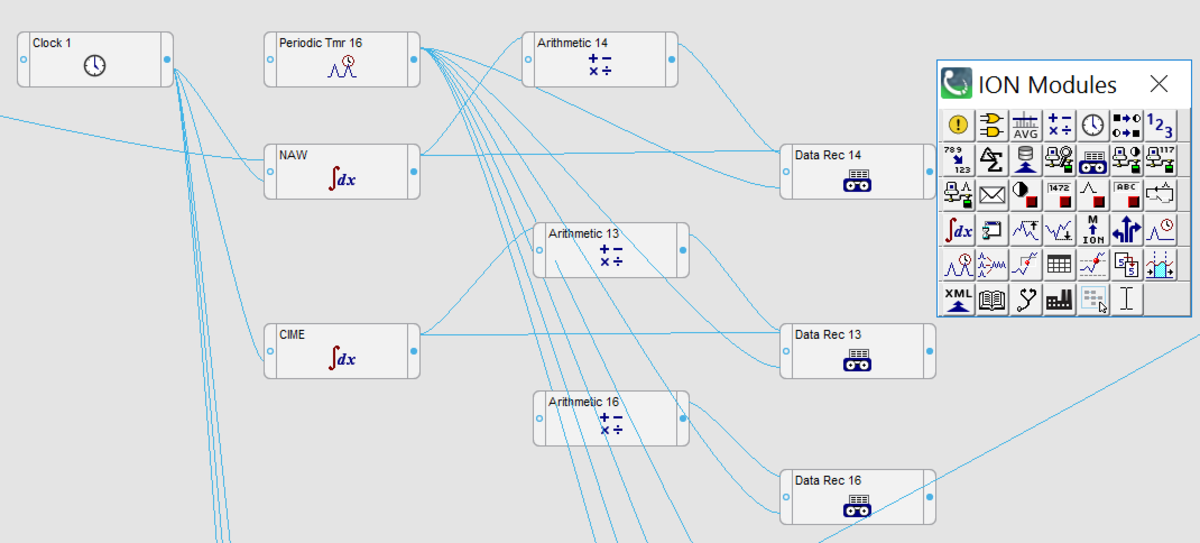He will therefore give a rational review of the Power Monitoring Expert software, its functionality and practical usefulness. In this process he will comment on: This review can serve as an excellent firsthand reference for engineers willing to deploy the Power Monitoring Expert solution in their respective facilities.
Power Monitoring Expert’s System Architecture
The PME system architecture consists of:
System Deployment Costs
Overall, the PME is an expensive one-time investment. Once the system is deployed, there are zero operational and maintenance costs associated with running the system, other than the energy costs spent in powering the servers and other electronic equipment. The major costs associated with a single system deployment can be broken down as follows:
Acceptability and Integration of Different Equipment
Virtually all devices and equipment that can work on the MODBUS protocol can be integrated with PME.
Schneider Electric offers ready templates and diagrams for all devices manufactured by itself, so they can be integrated with minimum effort. Third-party devices can be added to PME by manually linking MODBUS registers and making custom diagrams.
The infographic below shows the possibilities that can be evaluated by engineers.
Working With the Gadgets and Dashboards
Dashboards are the mainstay of the PME web application, different types of gadgets can be imported onto the dashboard to build the interface. Ali Khan These gadgets are able to portray the measurements using sleek and clean graphics in the form of tables, bar charts, pie charts, trend lines and much more. 24 types of gadgets are available, a selection from which is stated below: The graphical user interface built in the web application is colorful and appears pleasing to the eyes, however, the gadgets offer limited flexibility in the sense that you cannot modify a gadget to your own preferences. So, once you use them, you will find yourself limited by what has already been programmed for each gadget.
Displaying Weather Feed Data in Power Monitoring Expert
It is possible to import current weather data into the PME web application through XML APIs and it can be conveniently displayed on the screen using daily trend charts.
Creating Operational Single Line Diagrams in Power Monitoring Expert
The Power Monitoring Expert offers the ability to create flexible single line diagrams through its Vista® interface, which can then be displayed in the web-based application. These operational single line diagrams give the following functionalities: A live operational SLD of my facility given below displays these functionalities:
Report Generation in Power Monitoring Expert
Users can generate around 68 types of unique reports neatly sorted into 11 broad categories.
Positive Features of PME® Reports
Limitations in Generating Reports Through PME
As the predictable case goes, report generation and export have limitations that restrict its usability to an extent.
Alarms in Power Monitoring Expert
Power Monitoring Expert, a web-based application, offers the feature of generating alarms whenever something unusual happens through the entire connected architecture. This can be a power quality event, a feeder tripping, a device going offline, changing of parameters or simply some measurements exceeding pre-programmed thresholds. The alarms can be classified into three different priorities according to their severity, however, as with the reports, there is a limitation that you cannot add a custom alarm in PME, which means that you will have to restrict yourself to the alarm options available within the system.
Power Quality Module of PME 2020
The Power Quality Module works with higher-end devices in the ION family of Schneider Electric (typically above the ION 8000 series). The high-end energy analyzers are able to record power quality events such as:
Voltage sags Voltage swells Frequency dips and fluctuations Flickr Harmonics and other disturbances, including disturbance direction (upstream or downstream). Transient responses and events.
The Power Quality Module subsequently does a commendable job in presenting this data in a visually appealing form. The engineer can access current and historical data, grouped in different time intervals, through this module.
Designer and Ion Modules
The Designer® and ION® Modules allow you to perform custom calculations on recorded measurements from devices that are connected to your system. It also allows you to create data logs for these calculations. Ali Khan ION Modules allow you to: ION modules can be linked up to perform a range of functions and thus the designer gives the engineers plenty of flexibility in performing mathematical analysis on recorded measurements. This article is accurate and true to the best of the author’s knowledge. Content is for informational or entertainment purposes only and does not substitute for personal counsel or professional advice in business, financial, legal, or technical matters. © 2020 StormsHalted
Comments
StormsHalted (author) from Pullman, Washington, United States on May 10, 2020: Chris, We have laundry equipment, kitchen equipment, plenty of HVAC equipment, lighting loads and motor loads that do justify our choice of having remote monitoring in our facility. Only time and experience will tell if we can actually benefit from PMEs deployment. CHRIS57 from Northern Germany on May 10, 2020: How do you control energy comsumption? If you are in need of power, there is nothing to control without shuttung down something else. You can´t simply send people home if the power monitor says: enough for today. So that “something” else may cause problems and cost. In my experience in typical industrial environments it makes sense to invest into reactive power management/ compensation, because power suppliers charge for bad cosine. Then it is important to have good and adequate design of the max. power input. Again power suppliers charge for the size of the power inlet. If you know, that twice a year you need to triple the power input for a short period of time, just hire a remote power generator. That is cheaper than paying year after year higher inlet prices. In Germany we get inlet power monitoring free of charge by our regional suppliers (15 second interval). I once ran through that data. Only found out that idle power consumption was 95% attributed to IT server installation and associated equipment. You can´t switch that off, so there is no dedicated monitoring for decision making necessary. At the end of the day, it is all about cost saving and ROI. I see no benefits that you could not achieve through engineering common sense. Sorry to say (40 years in engineering and consulting and teaching) StormsHalted (author) from Pullman, Washington, United States on May 09, 2020: Hi Chris, Power Monitoring Expert is an energy monitoring software, the software and the deployment of its entire architecture is a costly capital expenditure. The benefit or the ROI is dependent upon how efficiently the engineers use it to monitor and then control the energy consumption flowing into different areas. The conclusion is that ROI is not accumulated as a direct result of deployment of this solution but is rather the energy saving which the engineers will bring about using the insights they gather from the software and using the ever increased command they have over the consumption trends of their facility. In my case we have been able to automate our energy billing completely through this solution. CHRIS57 from Northern Germany on May 09, 2020: Please, what is the business case? You invest into this kind of product and what is the benefit, the return on investment. Do you have figures?