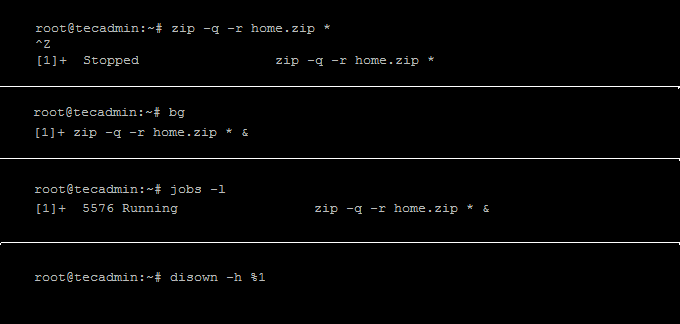Instructions
Follow the below instruction to detach running jobs from the terminal.
- Press CTRL + Z to suspend current running process.zip -q -r home.zip * ^Z [1]+ Stopped zip -q -r home.zip * 2. Then run the stopped process in the background by running bg command. It will put the last stopped process to background.bg [1]+ zip -q -r home.zip * & 3. Finally, remove the above job from the table of active job. Use [disown -h jobspec] where [jobspec] is the job number of background running job. Like %1 for the first running job.disown -h %1 Note: Here 1 is the job ID of background running job. You can also use the “jobs -l” command to find job id.