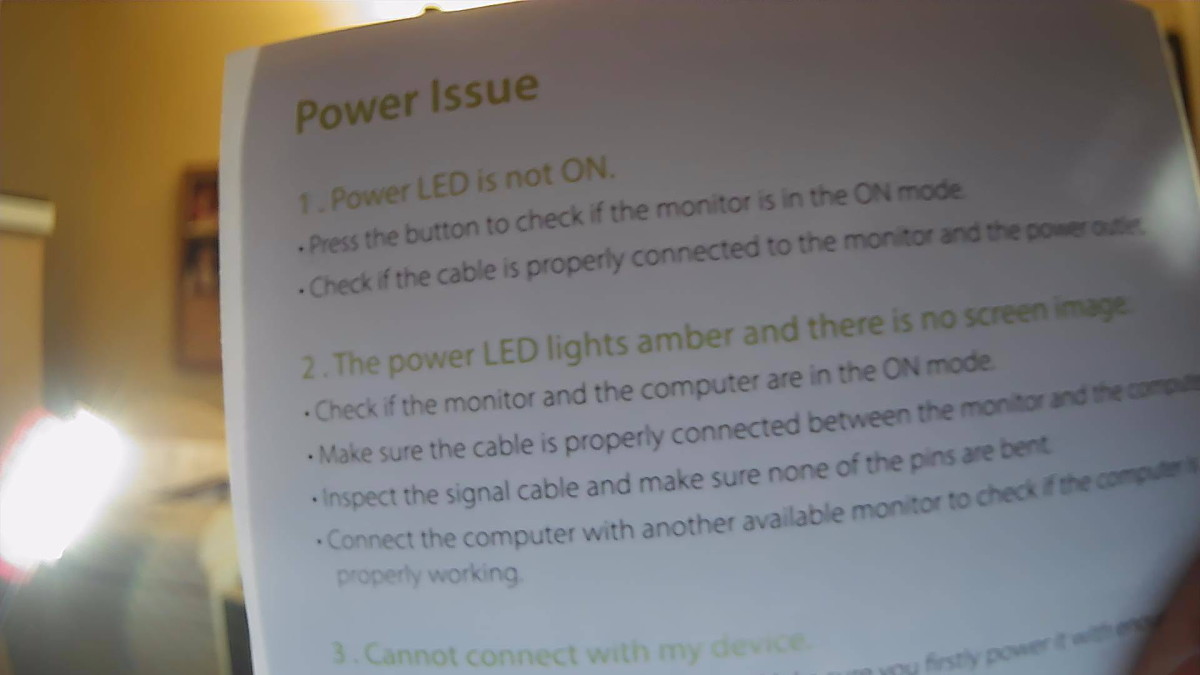Walter Shillington Mostly I write about watches, headsets, and robotic vacuums. Lately, however—due to the necessity of attending numerous Zoom conferences—my attention has turned to webcams. Although most laptops come equipped with a built-in web camera, video quality is often poor. More importantly, their microphones are weak and amplify annoying background sounds. Many manufacturers have recently begun producing high definition webcams that can be clipped onto virtually any monitor or laptop. Many of these devices are equipped with dual microphones and sophisticated noise reduction systems. Today I am reviewing AolstelCell’s 3MP HD webcam. This company boasts that its updated CMOS sensor produces crisper images and clearer videos than its competition.
Description
The AolstelCell webcam is secured to a clip that can be attached to the top of either a laptop or a standard monitor. It may also be mounted to a tripod or laid flat on a desk. Walter Shillington The camera can be swiveled completely around, angled upward or downward, and slanted to allow for a mounting surface that is not quite level. A six-foot cable, terminated with a USB2 connector, trails from behind the device. This webcam is fitted with a microphone equipped with noise reduction and features a lens that can be manually focused.
Specifications
Manufacturer: AolstelCell Name: Webcam Camera: Manually adjusted focus Lens: Wide angle 110-degrees Image quality: 3 megapixels Video quality: 2048 x 1536 pixels video at 30fps Angle adjustment: Comprehensive Microphone: 1 built-in omnidirectional Noise-canceling microphones Mount: Flexible monitor clip that can be attached to a tripod Plug and play: Yes, with Windows
The Manufacturer
AolstelCell is probably based in China but, aside from a laptop battery manufacturer, no company by that name has been trademarked.
The Mount
Like most webcams, this device is fitted with a rubber-backed clip designed to allow the camera to perch on top of a wide variety of monitors and laptops.
The bottom portion of the mount includes an additional hinged section intended to increase contact with the back of a monitor and improve grip. While undoubtedly a creative idea, this webcam’s stability is no better than any other I have tested. The hinged section, however, does provide an excellent surface onto which a piece of Velcro may be attached.
This clip can also be mounted to a tripod or placed on a level surface.
Connectivity
The AolstelCell webcam attaches to a computer using a six-foot cable terminated with a USB2 plug. Because I’m paranoid enough to worry about Big Brother spying on me through my camera, I’ve installed a powered USB hub between the webcam and my computer. When I’m finished using the webcam, the camera can be turned off by pressing a button on the hub. Setup proved to be very easy as my Windows operating system automatically loaded the appropriate sound and video drivers.
Sound
I set up a Zoom meeting to examine how well this product worked. My associate had trouble understanding my voice unless I spoke louder than usual. On the plus side, the noise reduction system eliminated all background noise. Walter Shillington
Focus
The focus of this camera is adjusted by turning a plastic wheel that circles the lens. While I do prefer an autofocus system, this setup does work effectively.
Video
The AolstelCell webcam provides a 110-degree viewing angle. This presents a view wide enough to include a large group. There, however, is a drawback. A viewing angle this wide exhibits a noticeable fisheye effect. This device can produce 3-megapixel images and provide 2048 x 1536 pixels video at 30fps. That might help in certain situations, but the software I use with this webcam is set up for standard HD (1920 X 1080p video). Happily, the upgraded CMOS sensor contributes additional benefits such as intense colors and a crisp picture. Using Debut Video, I captured a series of still shots from this webcam at varying levels of light. I employed a Vogek Grow Light to provide illumination during these tests. This device is fitted with three sets of LED lights; connected to flexible arms, which can be either dimmed or brightened. This lamp, which is intended for use with plants, looks very much like a prop from a 1950’s science fiction movie. In one test, taken at night, my computer’s monitor provided the only light. The photographs, captured by my Debut Video software, were extraordinarily good. However, during a subsequent Zoom meeting, my associate noted that a previously reviewed camera—the eMeet Nova—performed better in this situation. This webcam provides video and images in bright and natural colors. The only problem I observed was a tendency for bright light to cause skin surfaces to glare. Glare is a common problem with all cameras of this type. The AolstelCell webcam works best with a backlight on and a medium level light bathing the subject.
Overall Impression
Video output is crisp, clear, natural, and bright, although this device does suffer somewhat from the fisheye effect. The AolstelCell webcam is a decent product but best used in conjunction with a good standalone microphone. Walter Shillington Walter Shillington This content is accurate and true to the best of the author’s knowledge and is not meant to substitute for formal and individualized advice from a qualified professional. © 2020 Walter Shillington